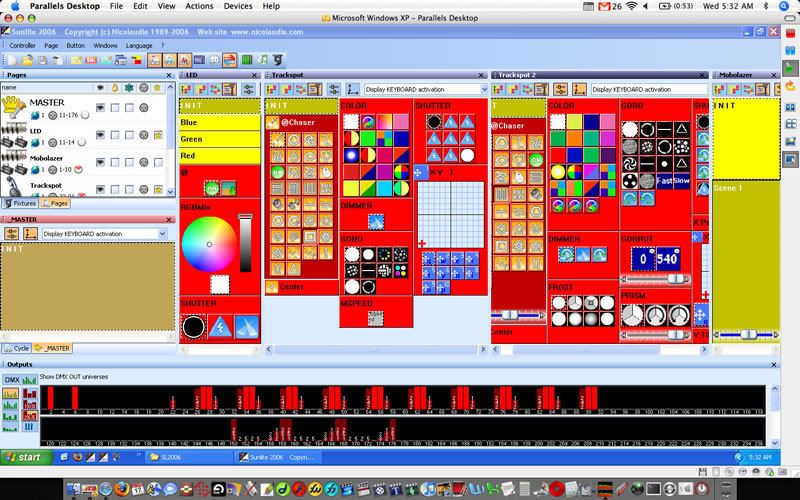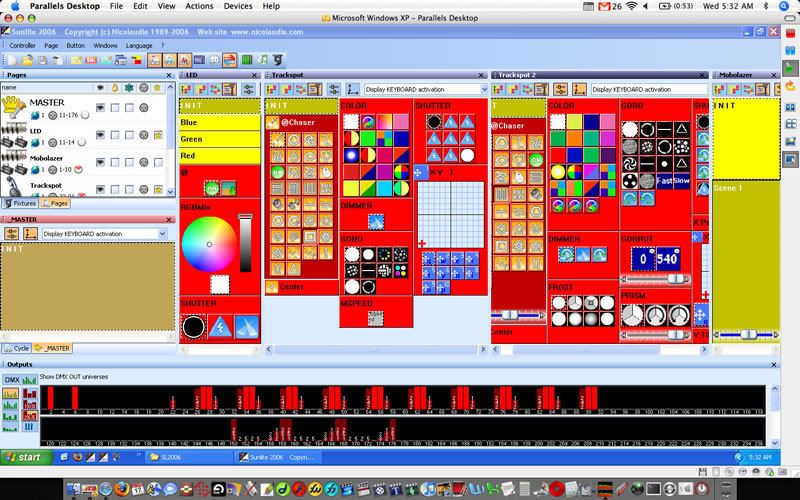Page 1 of 1
Sunlite Running on My MacBook Pro
Posted: Sat Mar 24, 2007 2:34 am
by sonicj
Posted: Sun May 13, 2007 9:20 am
by gatrof
How did you do this?
Posted: Fri May 18, 2007 12:39 pm
by easy_gtr
does this actualy works?
Posted: Fri May 18, 2007 12:43 pm
by easy_gtr
easy_gtr wrote:does this actualy works?i can see u use sketchup software too. great software. can you actualy import 3d object to the sunlite? i finally did it using 3d studio max and sketchup together.
Posted: Sat May 26, 2007 3:19 pm
by sonicj
you can do this 2 different ways that i know of... virtualization via
parallels or natively via apple's
bootcamp.
parallels is an amasing piece of software despite it's lack of support for 3d acceleration & a few oddities here and there. the macbook pro runs windows xp on top of osx FAST! if you can live without 3d & firewire (for now) parallels can replace your windows box completely. vmware is a similar alternative, but wasn't nearly as smooth as parallels when i tried it (a few months back)
bootcamp allows you to boot windows natively on the mac. it supports 3d, but you have to boot into windows instead of osx and that blows. the last time i tried i couldn't get magic 3d to display properly. i might have been doing something wrong though.
anywho, both work exceptionally well. i use the mbp w/sunlite to write programs from different perspectives in the club, then bounce the files back to the lighting box in the booth. cleaning up profiles from home is nice too.